Digital Sponsorship/Branding
Share your content all around the venue. Inside and outside highlight event details, logos, and sponsorship information with this complimentary service. Using the Four Winds Interactive system, push content (without audio) in batches or independently from one another to the appropriate screens. Submissions for digital signage should be delivered at least two weeks prior to your first contract day to avoid technical labor charges.
Your submission deadline can be found on the homepage of this guide.
How to Submit:
- For testing and reviewing, email 1) your event name in the subject line 2) graphics to accddigitalbiz@austintexas.gov.
- Our team will send an email confirmation once your content has been scheduled or if we have additional questions.
- Please note that sponsored advertisements are not permitted.
NOTE: All presentation materials must be submitted a minimum of two weeks in advance of your first contract day. Late submissions will incur technical labor charges per our fee schedule ($150 per hour).
15.1 Digital Signage Map
15.2 Large Outdoor Marquees

Cesar Chavez Marquee

Trinity Street Marquee
Preferred Formats
- .jpg (JPEG)
- .MP4 and .WMV (for video)
Resolution
- Minimum - 72 dpi. Maximum - 300 dpi
- Pixel Dimensions - 320 x 200 pixels for Cesar Chavez marquee
- Pixel Dimensions - 585 x 315 pixels for Trinity Street Marquee
Animation
- Format must be .avi file or MP4
- Maximum loop time of 8 - 10 seconds preferred
- Resolution: Minimum - 72 dpi, Maximum - 300 dpi
Basic Text Template (No graphics included)
- Event Name
- Event Date
- Event Time (if requested)
- Event Location (if requested)
- Items that cannot be publicized include: Quotes, Passages and/or Citations
Font Style
- Best Font Preferred - Large Sans Serif (i.e. Arial, Helvetica)
- If a Preferred font is use specifically for your logo, please convert fonts to Outlines, as we may not have all fonts available.
Color Style
- Contrasting Colors are more effective for legibility
Marquees Notes to Consider
- The LED exterior marquees have limited resolution capabilities, which are not suitable for every graphic display type.
- Keep in mind, the marquees are in sunlight and this can affect the legibility. White backgrounds are highly inadvisable.
- Highly detailed graphics with intricate shapes may lose shape/readability.
- Graphics must be submitted within exact pixel dimensions for each of the two (2) marquee dimension sizes.
- We cannot resize flattened (rasterized) graphics to fit without significant distortion and/or image loss.
How to Submit
- Please email your content and include your event name in the subject line to accddigitalbiz@austintexas.gov.
- You may submit all content in a compressed file. Note: If submitting a compressed or zip file, please use 7-Zip or compressed files with .7z extension.
- If the total size of content exceeds 24MB, please submit a link to Dropbox, OneDrive or WeTransfer in the email to which content may downloaded.
Our team will send an email confirmation once your content has been reviewed, tested and scheduled, or if we have additional questions.
NOTE: All presentation materials must be submitted a minimum of two weeks in advance of your first contract day. Late submissions will incur technical labor charges per our fee schedule ($150 per hour).
15.3 Large Display Specifications
Programming Policy:
It is the policy of the Austin Convention Center that these screens will not be dedicated to any single client for exclusive usage, as events for multiple clients may run simultaneously in-house. Screens will be used primarily for client content and wayfinding, to run concurrently with ACC promotional programming such as amenities and catering services.

Locations (See Digital Signage Map in 15.2 for reference):
- One double-sided screen is located outside Exhibit Hall 1
- One double-sided screen is located outside Exhibit Hall 4
- One double-sided screen is located outside of Exhibit Hall 5
- One double-sided screen is located outside of Ballroom B
- A single screen is located on the wall near Ballroom D directly across from the Hilton Skyway entrance bridge
Specification:
Clients send event content/graphics to ACCD IT for review, test and deployment.
Resolution:
- Double-sided screen located outside Exhibit Hall 1: 1280 x 540 pixels
- Double-sided screen located outside Exhibit Hall 4: 1440 x 810 pixels
- Double-sided screen located outside of Exhibit Hall 5: 1440 x 810 pixel
- Double-sided screen located outside of Ballroom B: 2552 x 1432 pixels
- Single screen located near Ballroom D: 2552 x 1432 pixels
Preferred Formats:
- .JPG (JPEG)
- Minimum resolution - 72 dpi
- Maximum resolution - 300 dpi
- .MP4 and .WMV (for video)
How to Submit:
- Please email your content and include your event name in the subject line to accddigitalbiz@austintexas.gov.
- You may submit all content in a compressed file. Note: If submitting a compressed or zip file, please use 7-Zip or compressed files with .7z extension.
- If the total size of content exceeds 24MB, please submit a link to Dropbox, OneDrive or WeTransfer in the email to which content may downloaded.
Our team will send an email confirmation once your content has been reviewed, tested and scheduled, or if we have additional questions.
NOTE: All presentation materials must be submitted a minimum of two weeks in advance of your first contract day. Late submissions will incur technical labor charges per our fee schedule ($150 per hour).
15.4 Overhead Sign Specifications

17 digital flat screens are located throughout the facility.
Preferred Formats
- JPEG
- .MP4 and .WMV (for video)
Resolution
1920 x 1080 pixels
How to Submit:
- Please email your content and include your event name in the subject line to accddigitalbiz@austintexas.gov.
- You may submit all content in a compressed file. Note: If submitting a compressed or zip file, please use 7-Zip or compressed files with .7z extension.
- If the total size of content exceeds 24MB, please submit a link to Dropbox, OneDrive or WeTransfer in the email to which content may downloaded.
Our team will send an email confirmation once your content has been reviewed, tested and scheduled, or if we have additional questions.
NOTE: All presentation materials must be submitted a minimum of two weeks in advance of your first contract day. Late submissions will incur technical labor charges per our fee schedule ($150 per hour).
15.5 Meeting Room Sign Specifications

Preferred Formats
- JPEG (for images)
- .xlsx (Meeting room schedule template)
Resolution
1600 x 900 pixels
Templates Available
Let us know via email (see How to Submit below) which template you prefer.
Template A
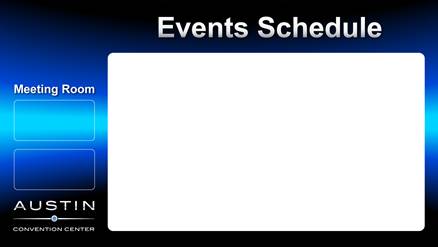
Template B

Template C

How to Submit:
- Watch this step-by-step video to help you fill out the schedule template.
- Download the Meeting Room Schedule Template
- In the Meeting Room Schedule Template enter meeting room schedule contents using the two rows of example data as a guide.
- When submitting multiple digital images for meeting rooms, use the following naming convention example: ` EventName_EventDate_StartTime_EndTime_MR-NumberLetter.JPG`
- For testing and revieiwng, email 1) your event name in the subject line 2) the template 3) images (in JPEG format) to accddigitalbiz@austintexas.gov.
- Our team will send an email confirmation once your content has been scheduled or if we have additional questions.